Step-by-Step Guide to Filling Out the IMM5710 PGWP Application
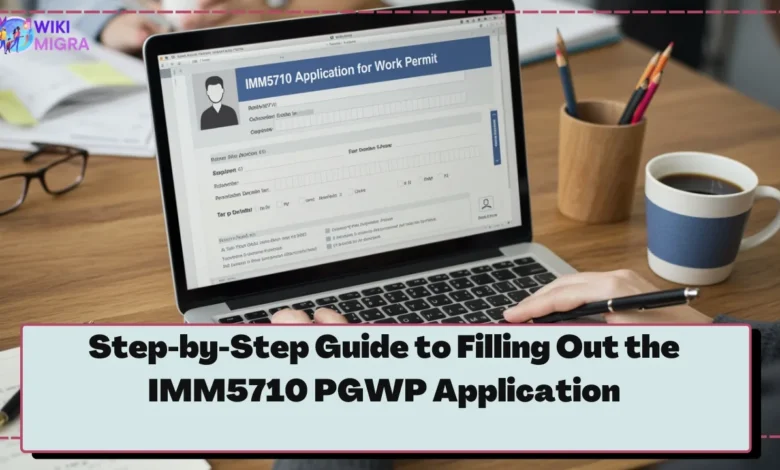
If you’re an international student who has recently graduated from a designated learning institution in Canada, the Post-Graduation Work Permit (PGWP) represents a crucial next step in your Canadian journey. This comprehensive guide will walk you through the process of filling out the IMM5710 form correctly—a critical component of your PGWP application.
This step-by-step guide aims to demystify the IMM5710 form and help you navigate through each section with confidence. Completing this form correctly is essential to avoid delays or rejections in your application process. We’ll cover every section in detail, highlight common pitfalls, and provide expert tips to ensure your application has the best chance of success.
You may be interested in: My PGWP Was Refused: What Are My Options
Overview of PGWP
The Post-Graduation Work Permit is an open work permit that allows international graduates from eligible Canadian educational institutions to gain valuable Canadian work experience. Depending on the length of your study program, you may be eligible for a work permit for up to 3 years. This experience can be crucial for:
- Building your professional career in Canada
- Meeting requirements for permanent residency applications
- Integrating into the Canadian labor market
- Expanding your professional network
Did You Know? The PGWP is a one-time opportunity. You can only receive this permit once in your lifetime, making it essential to apply correctly the first time.
Now, let’s gather the necessary documents and begin the application process!
You may be interested in: PGWP Eligibility Deep Dive: Common Pitfalls for International Students
Required Documents
Before starting your IMM5710 form, ensure you have all the required documents ready. Having these documents at hand will make the application process smoother and help you fill out the form accurately.
Passport and Study Permit
| Document | Requirements | Notes |
|---|---|---|
| Passport | Must be valid | Include all pages with stamps and visas |
| Study Permit | Current permit | Include any amendments if applicable |
Your passport serves as your primary identification document. Ensure it’s valid throughout the application process and ideally for the duration of your requested PGWP. Your study permit proves you’ve been studying legally in Canada and is crucial for establishing your eligibility.
Official Transcripts and Letter of Completion
Your educational documents are essential for confirming your eligibility for the PGWP. You’ll need:
- Official Transcripts: Request these from your institution’s registrar’s office
- Letter of Completion/Graduation: This document must:
- Be on official letterhead
- Confirm your program completion
- Specify the exact program name and duration
- Include the date of completion
Some institutions automatically issue these documents upon graduation, while others require you to request them specifically. Check with your institution about their process well in advance of your application.
Pro Tip: Request multiple copies of your transcripts and letter of completion—you may need them for other immigration processes or job applications.
Additional Supporting Documents
While not directly entered into the IMM5710 form, you’ll need to submit these additional documents with your application:
- Digital photo meeting IRCC specifications
- Proof of payment of application fees
- Letter of explanation (if needed)
You may be interested in: 10 Essential Steps to Apply for Your Post Graduation Work Permit (PGWP): Complete Guide for 2025
Accessing the IMM5710 Form
The first step in your PGWP journey is accessing the correct application form. IRCC periodically updates its forms, so ensure you’re using the most current version.
Navigating the IRCC Website
- Visit the Immigration, Refugees and Citizenship Canada (IRCC) website
- Navigate to the “Immigration and citizenship” section
- Select “Work in Canada”
- Choose “Work permits”
- Find and select “Post-Graduation Work Permit”
Downloading the Correct Form Version
When accessing the forms, be extremely careful to select the correct version:
- Look for “Application to Change Conditions, Extend my Stay or Remain in Canada as a Worker” (IMM5710)
- Check the form version number and date at the bottom of the first page
- Ensure you’re using the most recent version (as of publication)
Important Warning: Using outdated forms can result in automatic rejection of your application. Always double-check that you have the most current version before proceeding.
For the most direct access, you can download the form from the IRCC Forms page.
Filling Out the Form
Now that you have the correct form, let’s walk through each section meticulously. The IMM5710 has multiple sections, but we’ll focus on the most critical ones for your PGWP application.
Filling Tips Before You Begin
Before diving into the specific sections, keep these general tips in mind:
- Use Adobe Reader to complete the form (version 10 or higher recommended)
- Fill out the form electronically rather than by hand (for clarity and error prevention)
- Save your progress frequently to avoid losing information
- Leave no fields blank—if a question doesn’t apply to you, write “N/A” or “Not Applicable”
Section A: Personal Information
This section requires your basic identification details:
Full Name
- Enter your name exactly as it appears on your passport
- Include all given names in the “First Name” field if you have multiple
- If your name has special characters not recognized in English/French, use the closest equivalent
Unique Client Identifier (UCI)
- This is your 8 or 10-digit client ID number found on your study permit
- Also known as “Client ID” or “ID number”
- Format: Example: 0000-0000 or 00-0000-0000
Date of Birth, Place of Birth, and Citizenship
- Use the format YYYY-MM-DD for all dates
- Enter your country of birth and citizenship as listed in the dropdown menus
- If you have dual citizenship, list your primary citizenship first
Gender and Marital Status
- Select the appropriate options from the dropdown menus
- For marital status, choose the option that legally applies to you
Section B: Contact Information
Providing accurate contact information is crucial for receiving updates about your application.
Mailing and Email Address
- Enter your current Canadian address where you can reliably receive mail
- Provide an email address you check regularly
- Double-check for typos in your email address, as this is how IRCC will primarily contact you
Phone Numbers
- Include your Canadian phone number with the correct area code
- If providing an alternate number, ensure it’s one where you can be reached
Section C: Details of Intended Work
This section is where you specify information about your work permit request.
Duration of Work Permit
- For PGWP, the duration depends on your program length:
- Programs less than 8 months: Not eligible
- Programs 8 months to less than 2 years: Work permit valid for same length as program
- Programs 2 years or longer: Work permit may be valid for 3 years
Work Information
- Under “What type of work permit are you applying for?” select “Open Work Permit”
- Leave employer information blank as PGWP is an open permit
- For job title and description, you can write “Various” or “Open Work Permit”
- For intended location, you may indicate “Various locations in Canada” or specify a province
Section D: Education Details
Your educational background is a central component of your PGWP eligibility.
Institution Name and Program Details
- Provide the official name of your Canadian educational institution
- Include the complete program title as it appears on your transcript
- Enter the exact start and end dates of your program
- Be precise about the type of credential received (diploma, degree, etc.)
Previous Education
- You may need to list previous post-secondary education
- Include relevant degrees or diplomas from before your Canadian studies
Section E: Background Information
This section covers important security and health questions.
Criminal Record and Previous Refusals
Answer all questions truthfully:
- If you have any criminal convictions, select “Yes” and provide details
- If you’ve been refused entry to Canada or any other country, select “Yes” and explain
- If you’ve previously applied for Canadian immigration, include those details
Medical Questions
- Answer questions about medical examinations you’ve undergone for immigration purposes
- If you’ve had an immigration medical exam within the last 12 months, provide the date and location
Critical Note: Providing false information on this form can result in being deemed inadmissible to Canada and may affect future immigration applications. Always be honest.
Section F: Declaration
The declaration confirms that all information provided is accurate and complete.
Review and Signature
Before submitting your application, thorough review is essential.
Ensuring Accuracy
Take time to review each section carefully:
- Verify all personal information matches your passport exactly
- Confirm contact details are current and correct
- Double-check program dates and educational details
- Ensure all questions have been answered
Signing and Dating the Form
Once you’re confident all information is correct:
- Type your name in the signature field
- Enter the current date
- Select your place of signature (city and province)
For electronic submissions:
- A typed name constitutes your signature
- Ensure the date format is correct (YYYY-MM-DD)
Submission Process
With your completed IMM5710 form, you’re ready to submit your application.
Online Submission Instructions
The most efficient method is applying online through your IRCC secure account:
- Create an account on the IRCC portal if you don’t already have one
- Select “Apply to extend or change conditions on your permit”
- Choose “Apply for a work permit”
- Upload your completed IMM5710 form and supporting documents
- Pay the processing fee ($255 CAD as of May 2025)
- Submit your application
Checklist of Documents to Attach
Ensure you include all required documents with your application:
📋 PGWP Application Document Checklist:
- ✅ Completed and signed IMM5710 form
- ✅ Digital passport-style photo meeting IRCC specifications
- ✅ Copy of passport (information page and all pages with stamps/visas)
- ✅ Copy of current study permit
- ✅ Official transcripts
- ✅ Letter of completion/graduation
- ✅ Proof of payment of application fees
- ✅ Letter of explanation (if applicable)
Application Tip: Convert all documents to PDF format before uploading for best results.
Paper Application Alternative
While online applications are preferred and processed faster, paper applications are still an option if necessary:
- Print your completed IMM5710 form
- Sign and date physically
- Include all required documents
- Mail to the appropriate processing center
- Include a money order or certified check for the application fee
Tips for a Successful Application
Proofreading and Double-Checking Information
Before submission, review your application multiple times:
- Check for spelling errors in names and addresses
- Verify all dates follow the correct format (YYYY-MM-DD)
- Ensure all dropdown selections are appropriate
- Confirm all required fields are completed
Consider having a friend or advisor review your application as well—fresh eyes often catch overlooked mistakes.
Common Mistakes to Avoid
| Common Mistake | Potential Consequence | Prevention Tip |
|---|---|---|
| Using outdated forms | Automatic rejection | Download form directly from IRCC website |
| Inconsistent personal information | Delays or rejection | Match all details exactly with passport |
| Missing signatures | Return of application | Check signature fields before submission |
| Incorrect fee payment | Processing delays | Verify current fee amounts before paying |
| Incomplete supporting documents | Request for additional documents | Use the provided checklist |
| Applying too late | Ineligibility | Apply within 180 days of program completion |
Application Timeline Expectations
Understanding processing times can help manage your expectations:
- Online applications: Generally processed within 30-120 days
- Paper applications: Typically take 80-180 days
- Processing time variations: Depend on application volume and seasonal factors
You can check current processing times on the IRCC website.
Conclusion
Encouragement to Follow Steps Carefully
Completing the IMM5710 form for your Post-Graduation Work Permit is a significant step toward building your career in Canada. By following this guide and paying careful attention to detail, you’ve dramatically increased your chances of a successful application.
Remember that the PGWP is a valuable opportunity that can open doors to permanent residency and long-term professional growth in Canada. Take the time to get it right—your future self will thank you.
Getting Further Assistance
If you need additional help with your application:
- University International Student Services: Most institutions offer specialized support for PGWP applications
- Immigration Consultants: Regulated Canadian Immigration Consultants (RCICs) can provide professional guidance
- IRCC Help Center: For general questions about the application process
- Online Communities: Forums like CanadaVisa or Reddit’s r/ImmigrationCanada can provide peer support
Final Tip: Start your application as soon as you receive your final results. While you have 180 days after program completion to apply, beginning early gives you time to address any unexpected issues that may arise.
This guide was last updated in May 2025. Immigration policies and procedures may change, so always verify current requirements on the official IRCC website.
Disclaimer: This guide is for informational purposes only and does not constitute legal advice. For personalized guidance, consult with a licensed immigration professional.
Frequently Asked Questions
Q: What if I notice a mistake after submitting my application? A: You can submit a webform through the IRCC website to notify them of the error. Include your application number and explain the correction needed.
Q: Can I work while waiting for my PGWP to be processed? A: If you meet certain conditions, you may be eligible to work while waiting. Review the maintained status (previously called “implied status”) regulations on the IRCC website.
Q: Do I need to include a job offer with my PGWP application? A: No, the PGWP is an open work permit, so you don’t need a job offer to apply.
Q: What happens if my application gets rejected? A: If your application is rejected, carefully review the reason provided. Depending on the reason, you may be able to reapply with corrections or file an appeal.
Have more questions? Drop them in the comments below, and our team will help you out!





